Quick start in PROTON JETTON
Select with which exchange you want to buy $PROTON
Telegram
Telegram
Download the TonKeeper app
01
App Store
Google Play
Go through wallet registration in the application
It is a wallet where you can safely store all your cryptocurrency savings that are made on the “TON” ecosystem
IMPORTANT: Be sure to write down all the code words the system will give you.
Next, go to Telegram to your wallet on your account
02
Telegram Wallet
In the same way we go through full registration + verification by passport
Buying $TON
03
Go to our Telegram wallet.
Go to the P2P Market section
Click “Buy”
Then in the upper filter we select the criteria we want to buy $TON according to
*Payment
It is through which service you will make the payment, i.e. through which bank
*Verification
It's up to you to choose which seller you want to choose, whether verified or not
*Currency
Select your Currency in which the payment will be made
*Crypta
Choose the cryptocurrency you want to purchase
*Amount
Choose from what amount you want to buy cryptocurrency minimum replenishment of 500 rubles
After selecting the parameters we need, we choose the seller suitable for us in the selection by the number of completed transactions and the percentage of completed transactions (the more the better), and also by the rate
Next, enter the amount you want to buy $TON for
Click on “Create Transaction.”
Then after the seller confirms the transaction - transfer to his card the required amount, exactly the amount that you specified in the transaction, no more, no less
Be sure to keep the receipt after shipping
Next, we confirm that we have made the payment
After that, upload the check and wait for confirmation from the seller and within 2-5 minutes you will receive $TON on your account
Transfer $TON from your Telegram wallet to your TonKeeper wallet
04
Go to our TonKeeper wallet and copy the address to receive our wallet
Then go back to Telegram and in our wallet choose $TON and click transfer
Insert the receiving address - our TonKeeper wallet
Enter the amount we need for the transfer, taking into account the commission fee
Send the transfer
Exchange $TON for $PROTON
05
As $TON came to your account in TonKeeper - go to the exchange section and click on the bottom tab to select a crypto, then enter “PROTON” in the search engine there.
Exchange
Congratulations, you have purchased your first $PROTON coins, there will only be more to come!
06
Instructions on how to buy $PROTON via Telegram and TonKeeper
Video training
If you have $TON already in your wallet:
01
Go to STON.fi
Instructions on how to buy $PROTON through STON.fi
Video training
Link your wallet to STON.fi.
Exchange cryptocurrency immediately on the page at the link above
If you don't have $TON to exchange:
02
Select the “Telegram” tab above, it will detail exactly how to buy $TON for you
If you have $TON already on a third-party wallet:
01
Go to the Telegram bot xRocket
Instructions on how to buy $PROTON via xRocket
Video training
Click on “My Wallet”
Next, “Replenishment”
If you don't have $TON to exchange:
02
Select the “Telegram” tab above, it will detail exactly how to buy $TON for you
Selecting $TON
Next, copy the address sent to us by the Bot
Go to our wallet and transfer the required amount of $TON to the given address, which was given to us by the bot
Once admitted, click on “Web Exchange” in the main menu
Next, click exchange and select $TON at the top and $PROTON at the bottom
Make the exchange
Done, now you have $PROTON on the exchange, then you can just transfer it to your wallet for convenience (for example TonKeeper).
If you have $TON already in your wallet:
01
Go to the DeDust.io website
Instructions on how to buy $PROTON through DeDust.io
Video training
Link your wallet to DeDust.io.
Exchange cryptocurrency immediately on the page at the link above
If you don't have $TON to exchange:
02
Select the “Telegram” tab above, it will detail exactly how to buy $TON for you
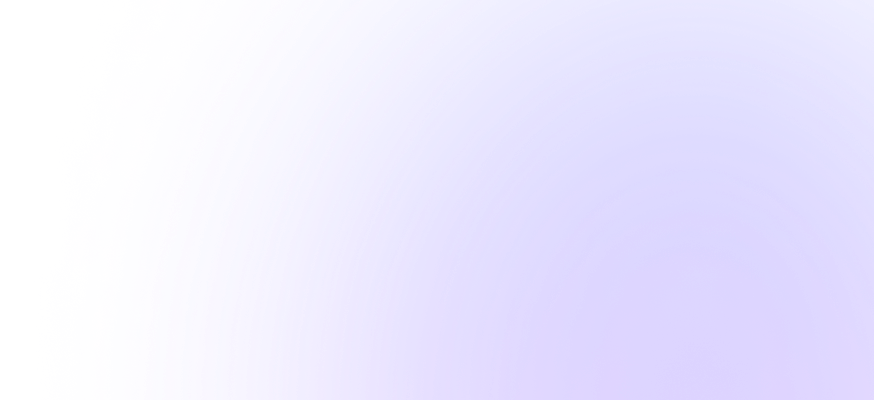
Navigation
ABOUT PROTON JETTON
Documentation
Products
Quick start
Politics
Registration data
Privacy Policy
Cookies Policy
User Agreement
Collaboration
© Proton Jetton 2024
Buy PROTON
Quick start
Leave a request for cooperation
By clicking the "Leave a Request" button you automatically agree to our privacy policy and user agreement